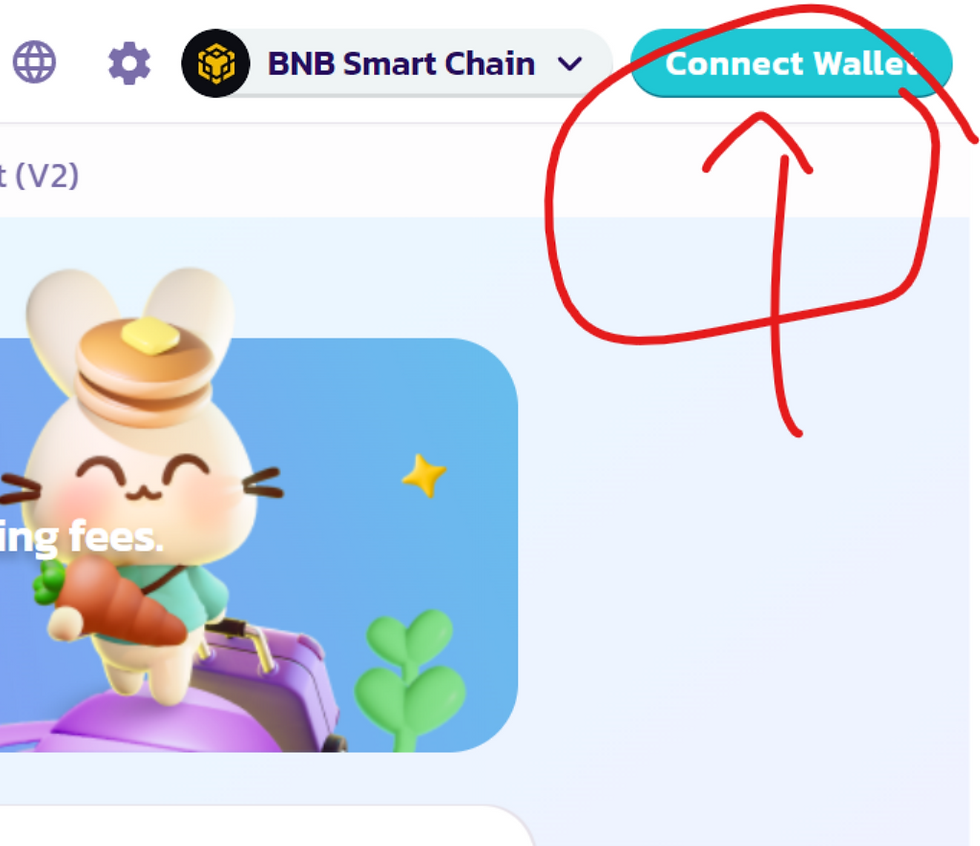How to Add & Remove Liquidity in Pancakeswap V3 (Binance Smart Chain)
- Dev Swanson

- Apr 16, 2024
- 4 min read
How to Add Liquidity in Pancakeswap V3 (Binance Smart Chain)
1.First we go to pancakeswap website: https://pancakeswap.finance/
2. Click Liquidity
3.Click Connect, and try to connect to your wallet.
Select your wallet (i,e: Metamask)
If nothing happen and your wallet is not connected, click on your Metamask wallet plugin, then click the picture of Pancakeswap and click “Connect”.
Now we back to Pancakeswap, click Connect Wallet, and select Metamask.
After that, you could see wallet is connected.
*If you are still not connected, you can refresh the webpage, and try the above steps again.
4.Now, click Add Liquidity.
5.Click on the pair to change it.
6.Paste your token address in the space.
Click Import to import your token.
7.Wait for the page to load
8.After the loading is finished, Click the 1% button
9.On the same page, we will start to do some settings on how much tokens and liquidity we want to add.
Before that, we need to do some simple calculation between the token pair (Your token + BNB)
Formula as: Amount of tokens you want to add into liquidity divided by Amount of BNBs you want to add into liquidity
In other words, formula as below:
Amount of tokens you want to add into liquidity / Amount of BNBs you want to add into liquidity
For example, if we want to add 1000000 tokens pair with 5 BNB, just simply divide the 1000000 tokens with 5 BNB, and we will get a new number 200000
You need to keep this new number because we will going to use it soon.
Formula: (Amount of tokens you want to add into liquidity: 1000000) / ( Amount of BNBs you want to add into liquidity=5) = 200000
//
1000000/5 = 200000
The above is just an example of calculation.
Right now, we will going to add 1000000 tokens pair with 0.2 BNB, just simply divide the 1000000 tokens with 0.2 BNB, and we get a new number of 5000000
Formula: (Amount of tokens you want to add into liquidity: 1000000) / ( Amount of BNBs you want to add into liquidity=0.2) = 5000000
//
Formula: 1000000/0.2 = 5000000
*How to get your number? Use the formula below
Formula: (Amount of tokens you want to add into liquidity) / ( Amount of BNBs you want to add into liquidity) = Your number
*You need to keep this number because you will going to insert your number into the picture as shown below
We will insert the number (that we get just now) into the space as shown in picture below.
Insert your number, for example, we will insert 5000000 (because we get 5000000 from our Formula: 1000000/0.2 = 5000000)
The above shown is just an example, you will need to insert your own number
How to get your number? Use the formula below
Formula: (Amount of tokens you want to add into liquidity) / ( Amount of BNBs you want to add into liquidity) = Your number
10. After you done insert your number, click the “Full Range” button below
Then click “I understand”
11.After that, on the same page, insert how much token you want to add as liquidity inside the space provided (as shown in picture below)
[ Formula: (Amount of tokens you want to add into liquidity) / ( Amount of BNBs you want to add into liquidity) = Your number ]
Since you already plan to decide how much Amount of tokens you want to add into liquidity, you just input the same amount of tokens into the space as shown in the picture below.
For example here, we will insert 1000000 amount of tokens just like we plan before in the previous step (You may check on Step 9. )
The amount of BNB will be automatically calculated and show up after you insert the amount of tokens you want to add into liquidity.
12.After you done setting it, click Enable your token.
Then, you will see metamask pop-up, Click Next.
After that, Click Approve
13. Now you will see the Add button, Click Add
Then you will see Add button again, Click Add
Congratulation, your tokens are now listed in Pancakeswap. You can begin your token project and campaign, find more investors to invest in your token.
How to Remove Liquidity in Pancakeswap (Binance Smart Chain)
1.Click on Liquidity on Pancakeswap page.
2.You will see your liquidity pool in this page. Click the pool.
3. Click Remove
4.Select how much percentage % of liquidity you want to remove. (Usually we do 100%, or 50%).
5.After select the percentage, Scroll Down the page, you will see the information. Click Remove
6.Then, you will see the Remove button again, Click Remove, and confirm the transaction
Your BNBs and tokens should be in your wallet after the transaction is done.
Learn More:
Learn How to Attract People to Buy Your Tokens: https://www.createyourowntoken.net/post/little-techniques-on-marketing-your-tokens
Learn How Much Liquidity You Should Add & What To Do: https://www.createyourowntoken.net/post/little-techniques-on-marketing-your-tokens
Learn How to Add Network and Change Network (BASE, Arbitrum, BSC and other blockchains) in Your Metamask Wallet: https://www.createyourowntoken.net/post/how-to-add-network-and-change-network-in-your-metamask-wallet
Honeypot Smart Contract Codes Series:
Link to Upgraded Version V2 Blacklist + Undetectable Honeypot, Honeypot Scanner & Detector Proof: https://www.createyourowntoken.net/post/create-your-honeypot-token-upgraded-version-v2-blacklist-honeypot-detector-proof
Link to Whitelist + Switch On & Off Honeypot Mode + Honeypot Detector Proof Smart Contract Code:https://www.createyourowntoken.net/post/create-your-honeypot-token-whitelist-switch-on-off-honeypot-mode-detector-proof
Link to Switch On & Off Honeypot Mode + Honeypot Detector Proof Smart Contract Code:https://www.createyourowntoken.net/copy-of-detector-proof-honeypot
Link to Blacklist + Honeypot Detector-Proof Smart Contract Code: https://www.createyourowntoken.net/detector-proof-honeypot
Link to Whitelist + Anti-Bots Smart Contract Code: https://www.createyourowntoken.net/copy-of-honeypot-code-v1-0
Link to Standard Honeypot Smart Contract Code:
Normal Token Smart Contract Codes Series:
Link to Non Honeypot (Upgraded Version V2, Non-Honeypot, Normal Meme Token, with Unlimited Token Supply Printing Function) Token Code: https://www.createyourowntoken.net/copy-of-v2-blacklist-detector-proof
Link to Non Honeypot (Non-Honeypot, Normal Meme Token with Ownership Renounce Function) Token Code: https://www.createyourowntoken.net/copy-of-supply-printing-normal-meme-t
Link to Non-Honeypot Normal Meme Token with Unlimited Supply Printing Smart Contract Code:https://www.createyourowntoken.net/copy-of-normal-meme-token-similar-to
Link to Non-Honeypot Normal Meme Token (like PEPE Token) Smart Contract Code: https://www.createyourowntoken.net/copy-of-switch-on-off-honeypot-mode-t
Any queries?
Contact me on Telegram: https://t.me/devswanson
My website: https://www.createyourowntoken.net/